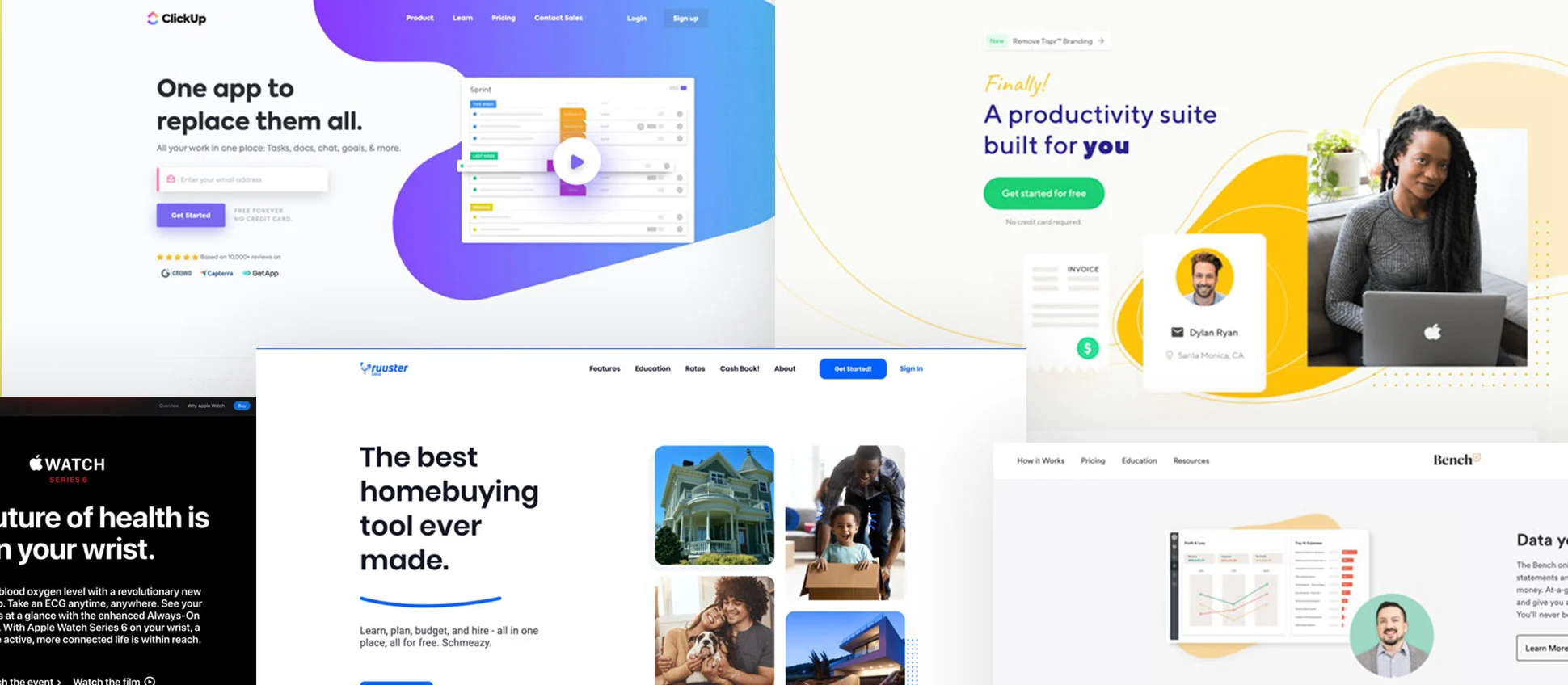Imagine you’re just putting the finishing touches on your WordPress website. Your content is unique and engaging, your design is sleek and user-friendly, and you’re ready to unveil your creation to the world. But there’s one thing missing – your performance isn’t up to par.’s slow, unresponsive, and it’s driving your visitors away. This is where WordPress plugins come in.
These handy tools can enhance your website’s performance, making it faster, more efficient, and more user-friendly. But with thousands of plugins available, how do you choose the best ones for your website? Don’t worry, we’ve got your back. Here, we’ll be introducing you to the top 7 WordPress plugins you need for better performance. But first, let’s talk about what you should consider when choosing a plugin.
Picking the right plugin isn’t just about what it can do for your website. It’s also about its quality and reliability. The following are some factors you should consider when selecting a plugin: Purpose and Requirements, Plugin Ratings and Reviews, Compatibility, Update Frequency, Support and Documentation, Security, Performance Impact, and Cost.
Purpose and Requirements
The first thing to consider when choosing a plugin is what you need it for. Each plugin serves a specific purpose. For instance, Amelia is an automated booking specialist, perfect for businesses like salons, gyms, and consultancies. wpDataTables, on the other hand, lets you create responsive tables and charts.
Remember, the best plugin for you is the one that solves your specific problem. Therefore, before you start hunting for one, identify your needs and requirements. Once you have a clear understanding of what you want, finding the right tool becomes much easier.
Also, ensure you choose plugins that offer comprehensive solutions. For instance, Brizy is not just a page builder, it also offers advanced design features. This way, you get more value for your investment.
Plugin Ratings and Reviews
Just like when shopping for a new gadget, it’s crucial to look at a plugin’s ratings and reviews. These reveal what other users think about the plugin, giving you an idea of its performance and reliability.
For instance, Slider Revolution has a high rating and multiple positive reviews. This indicates that the plugin is reliable and performs as expected. A plugin with a low rating and negative reviews, on the other hand, is likely to be problematic and may not serve your needs effectively.
Remember, though, not all reviews and ratings are genuine. Some are paid for or exaggerated. Therefore, take the time to read through them and judge their authenticity. This will help you make a more informed decision.
Compatibility
Another vital factor to consider is compatibility. Not all plugins work with all WordPress themes and versions. For instance, Classic Editor is a perfect fit if you prefer the classic WordPress editor over the new Gutenberg editor.
Before you install a plugin, ensure it’s compatible with your WordPress version and theme. This will save you from potential conflicts and compatibility issues that could harm your website’s performance.
Most plugin developers state the WordPress versions and themes their product is compatible with. If this information is not available, you can contact the developer or look for information from other users.
Update Frequency
When choosing a plugin, consider how frequently it’s updated. Regular updates not only offer new features but also fix bugs and security issues. A plugin like Essential Grid, which is regularly updated, will give you a better performance than one that’s rarely updated.
However, frequent updates can also be a sign of instability. If a plugin is constantly needing updates, it could mean that it has many issues. So, while regular updates are good, they should not be too frequent.
Most plugins show the date of their last update, and how many updates have been released in the past. This information can help you make a more informed decision.
Support and Documentation
Having access to good support and thorough documentation can make your life a lot easier. It can help you resolve issues quickly, and make the most of your plugin. Therefore, before you choose a plugin, check if it offers reliable support and comprehensive documentation.
Layer Slider, for example, offers detailed documentation and excellent support. This means that you can count on them to help you resolve any issues that may arise while using the plugin.
Some plugins offer support through forums, others through email, and others through live chat. Choose a plugin that offers support in a way that works for you.
Security
Security is a crucial factor when choosing a plugin. A poorly coded plugin can make your website vulnerable to attacks. Therefore, ensure the plugin you choose is secure and follows good coding practices.
Most reputable plugins, like Amelia, have a team of developers who constantly test the product for security issues. They also release regular updates to fix any vulnerabilities.
Before you choose a plugin, do some research on its security. Check if there have been any security issues in the past, and how they were handled. This will give you an idea of how seriously the developers take security.
Performance Impact
The last thing you want is a plugin that slows down your website. This is why it’s important to consider a plugin’s performance impact. Some plugins, like Brizy, are designed with performance in mind. They are lightweight and optimized for speed.
Before you choose a plugin, check how it impacts performance. You can do this by testing your website’s speed before and after installing the plugin. If there’s a significant decrease in speed, it might not be the best choice for you.
Remember, a fast website isn’t just good for user experience, it’s also good for SEO. Therefore, always prioritize plugins that are optimized for speed.
Cost
Finally, consider the cost of the plugin. While there are many free plugins, some come at a cost. Paid plugins usually offer more features and better support than free ones. However, the cost should be reasonable and within your budget.
When considering cost, don’t just look at the purchase price. Consider the long-term cost as well. Some plugins, like Slider Revolution, offer a one-time purchase price, while others require a monthly or annual subscription.
Also, consider the cost of not using a plugin. If a plugin can help you save time or increase your revenue, it might be worth the investment, even if it’s costly.
Conclusion
Choosing the right WordPress plugin can significantly enhance your website’s performance. However, it’s not just about picking the most popular or feature-rich plugin. It’s about choosing a reliable, high-quality plugin that meets your specific needs and requirements. With the factors discussed in this post, you’re now well-equipped to make a sound decision. Happy plugin hunting!