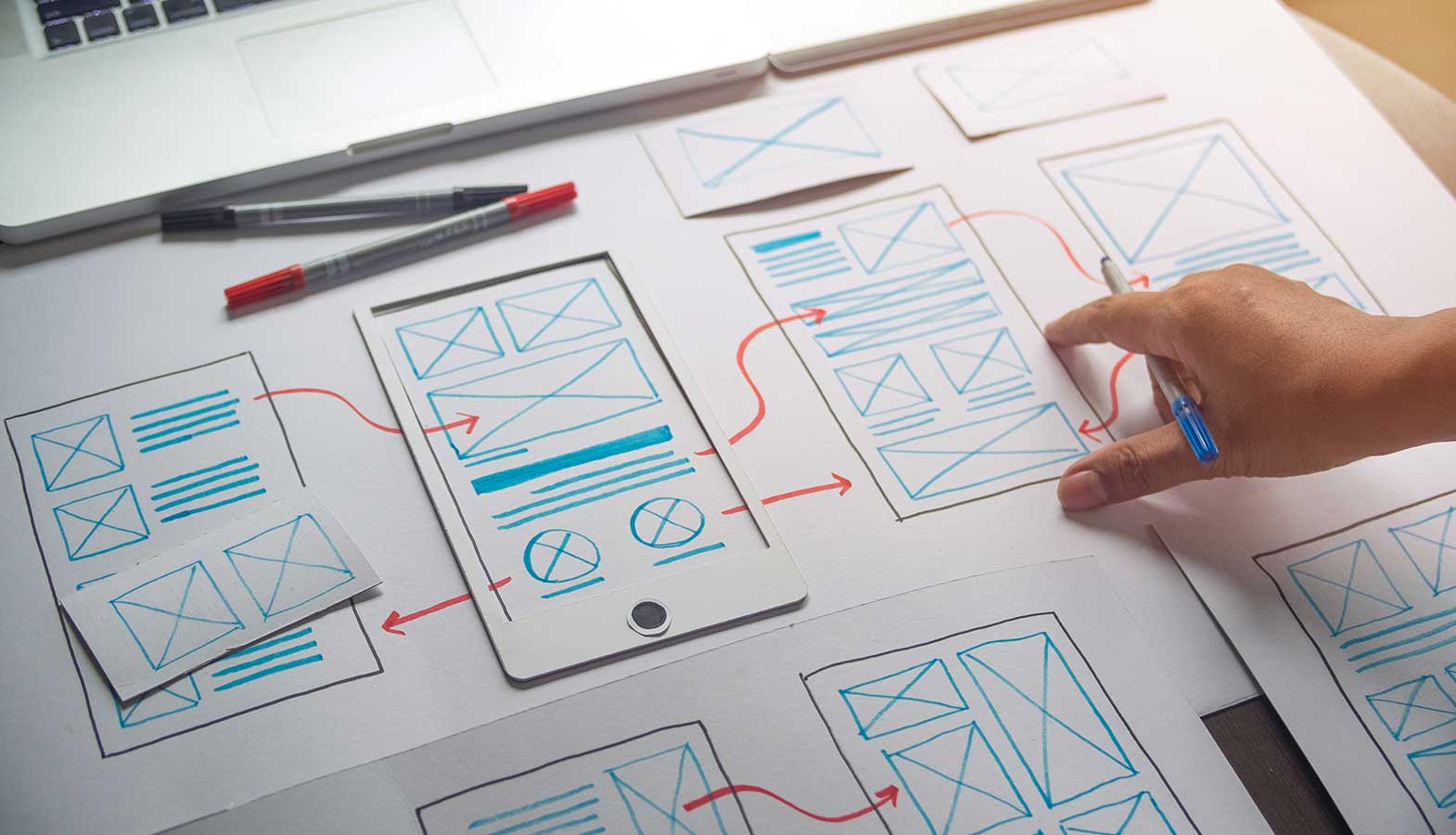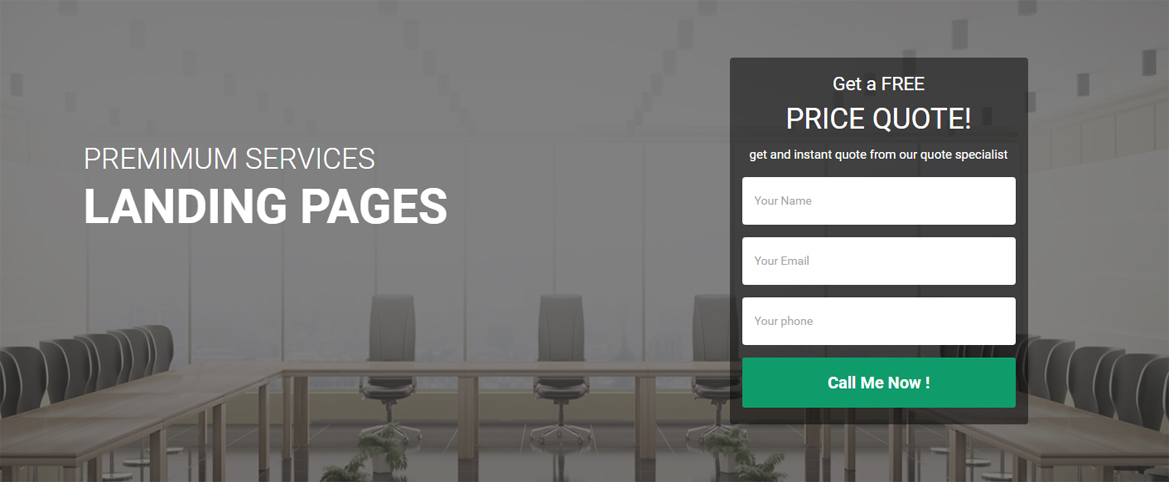In today’s digital age, having a website is essential for any business, blog, portfolio, or personal project. However, with so many website builders available, choosing the best platform to build your website can be overwhelming. Whether you’re a beginner or an experienced web designer, finding the right website builder to suit your needs, budget, and goals is crucial for success. In this blog, we’ll explore the best website builders for 2025 and provide tips on how to choose the right one for your project.
1. WordPress: The Powerhouse for Customization
Best For: Bloggers, businesses, and those looking for full control.
WordPress remains one of the best platforms to build a website. As the most popular website builder, WordPress powers over 40% of all websites on the internet. With its vast library of themes and plugins, you can easily create a site that fits your exact needs. Whether you want a blog, online store, or corporate website, WordPress has you covered.
Pros:
- Highly customizable with thousands of themes and plugins.
- Full control over website design and functionality.
- Great for SEO and blogging.
- Ideal for content-heavy websites.
Cons:
- A bit of a learning curve, especially for beginners.
- Requires web hosting and domain name registration.
- Regular updates and maintenance needed.
Best For: Those who want complete control over the design and functionality of their site.
2. Wix: Easy-to-Use and Feature-Rich
Best For: Beginners, small businesses, and creatives.
Wix is one of the easiest drag-and-drop website builders available, making it a popular choice for beginners. It offers tons of templates, and its Artificial Design Intelligence (ADI) tool helps you create a website in just a few clicks. Wix is ideal if you’re looking for an easy, user-friendly website builder.
Pros:
- Extremely easy to use with drag-and-drop functionality.
- Great templates for various website types.
- Built-in features for e-commerce and SEO.
Cons:
- Less flexible compared to WordPress for advanced customization.
- Free plan includes ads and a Wix-branded domain.
- Limited scalability for large websites.
Best For: Beginners or small businesses that need a simple website without too much hassle.
3. Squarespace: Stunning Designs for Creatives
Best For: Creatives, photographers, and small businesses with a focus on design.
Squarespace is known for its visually stunning templates, which make it one of the best website builders for creatives. If you’re building a portfolio or a design-focused site, Squarespace offers the best platform for website design. Its drag-and-drop builder is user-friendly, and it also provides powerful tools for blogging and e-commerce.
Pros:
- Beautiful templates perfect for creative websites.
- Easy-to-use interface with drag-and-drop functionality.
- Built-in blogging and e-commerce tools.
Cons:
- Limited flexibility for customization.
- Pricing plans are higher compared to some other platforms.
- Some users may find the platform restrictive for advanced customizations.
Best For: Creatives who want a beautiful, professional website with minimal effort.
4. Shopify: Best for E-Commerce
Best For: E-commerce stores and businesses looking to sell products online.
If you’re focused on building an online store, Shopify is one of the best website builders for e-commerce. Shopify is designed specifically for online businesses, providing you with all the tools necessary to sell products, process payments, manage inventory, and track orders.
Pros:
- Tailored specifically for e-commerce websites.
- Built-in payment processing and inventory management.
- Easy to set up and manage.
Cons:
- Monthly fees can add up, especially if using extra apps.
- Limited flexibility compared to open-source platforms like WordPress.
- Transaction fees for using payment gateways other than Shopify Payments.
Best For: Entrepreneurs and businesses looking to sell products online.
5. Webflow: Power and Flexibility for Designers
Best For: Designers and developers looking for flexibility and control.
Webflow combines the flexibility of custom code with the ease of a drag-and-drop website builder. If you’re an experienced designer or developer, Webflow allows you to create highly customizable websites that are fully responsive and interactive. It’s ideal for users who want full control over their site’s design.
Pros:
- Highly customizable with complete control over design.
- Great for responsive web design and animations.
- CMS capabilities for content-driven sites.
Cons:
- More difficult to learn for beginners.
- Higher pricing for advanced features.
- Can be overwhelming for users needing just a simple site.
Best For: Designers and developers who need complete control and flexibility.
6. Weebly: Affordable and User-Friendly
Best For: Small businesses, personal websites, and beginners.
Weebly is an affordable website builder that offers ease of use, making it a good choice for beginners. With a variety of templates, it’s perfect for those on a tight budget who still want to build a professional-looking website. Weebly also includes built-in e-commerce tools, making it ideal for small businesses.
Pros:
- Very affordable, with a free plan available.
- Easy-to-use interface and drag-and-drop builder.
- Includes built-in e-commerce tools for small businesses.
Cons:
- Limited design flexibility.
- Less advanced features compared to platforms like WordPress or Webflow.
Best For: Beginners or small businesses looking for an affordable, easy-to-use website builder.
How to Choose the Best Website Builder for Your Site
When selecting the best website builder, consider these factors:
- Purpose of Your Website:
- If you’re starting a blog, WordPress is the top choice.
- For e-commerce, platforms like Shopify or Wix are ideal.
- If design is your focus, Squarespace and Webflow are great options.
- Ease of Use:
- For beginners, Wix, Weebly, and Squarespace are excellent choices.
- If you want more flexibility and control, WordPress and Webflow are better suited.
- Customization Options:
- WordPress and Webflow offer the most flexibility for design and functionality.
- Wix and Squarespace provide easy-to-use templates but with less customization.
- Budget:
- If you’re on a tight budget, Weebly and Wix offer affordable plans, with free options available.
- WordPress may require some investment in hosting and themes.
- Scalability:
- Platforms like WordPress and Webflow are ideal for growing websites.
- For larger e-commerce sites, Shopify is built for scalability.
Choosing the right website builder is essential to creating a site that meets your needs. Whether you opt for WordPress for full control, Wix for ease of use, or Shopify for e-commerce, each platform has its strengths. By considering your goals, budget, and technical expertise, you can pick the best platform to build your website and set your site up for success.
Remember to focus on user experience, design, and functionality for the best results. Happy website building!