Elementor is a powerful WordPress page builder that enables users to create stunning websites with ease. However, without proper Elementor SEO optimization, your Elementor-built site may struggle to rank on Google. In this guide, we’ll cover the best practices to optimize Elementor SEO and improve your website’s visibility in search results.
Why Elementor SEO Optimization Matters
While Elementor provides a user-friendly interface and advanced design capabilities, it’s essential to implement SEO best practices for Elementor to ensure search engines can crawl and index your pages effectively. Poor SEO can lead to lower rankings, reduced traffic, and missed opportunities for growth.
A well-optimized Elementor website not only ranks higher in Google search results but also enhances user experience, page speed optimization, and mobile responsiveness, which are all critical ranking factors. Google rewards websites that provide valuable content, load quickly, and offer a seamless user experience across all devices.
Best Practices to Optimize Elementor SEO
1. Use an SEO-Friendly Theme
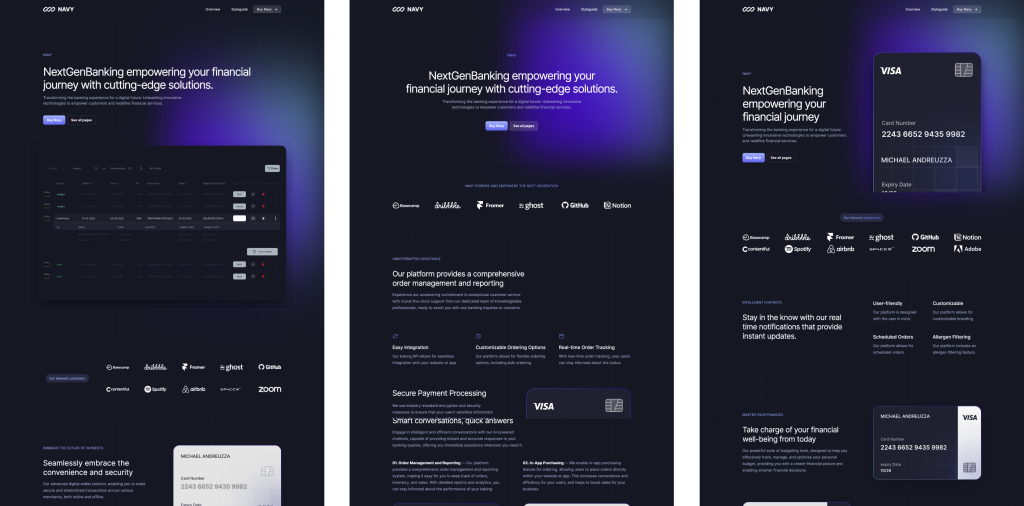
Choosing a lightweight and SEO-friendly WordPress theme such as Hello Elementor or Astra improves Elementor page speed optimization and enhances Google Core Web Vitals scores. Avoid bloated themes with excessive built-in features that can slow down your site.
2. Optimize Page Speed & Performance
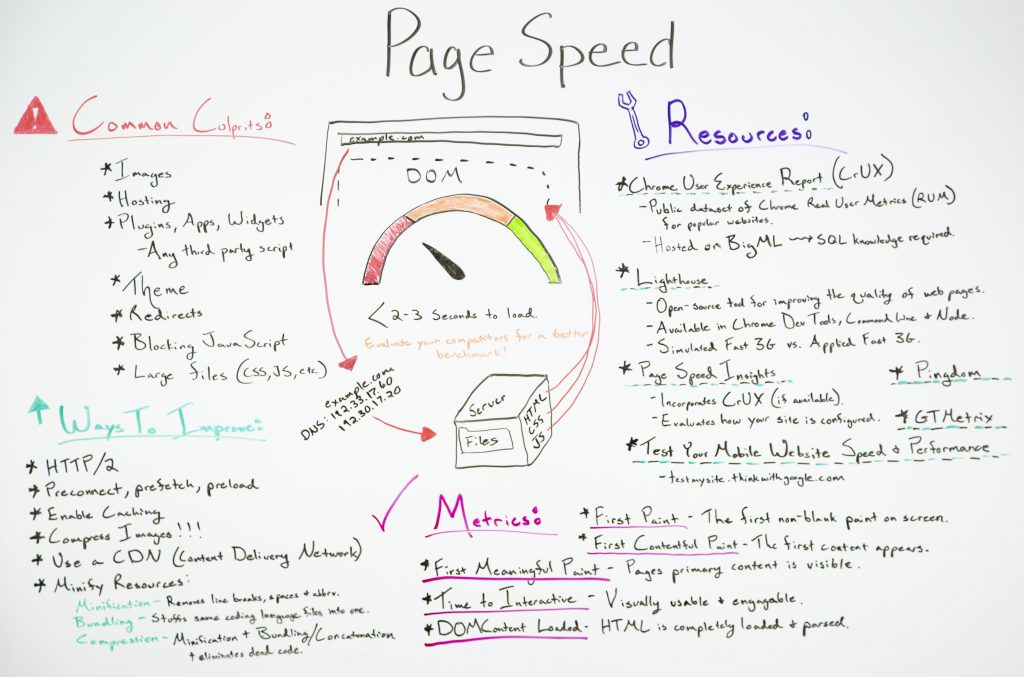
Google prioritizes fast-loading websites. To improve Elementor website speed optimization:
- Use a caching plugin like WP Rocket to boost performance.
- Optimize images with tools like Smush or ShortPixel to reduce file sizes without losing quality.
- Enable lazy loading to delay the loading of off-screen images until needed.
- Use a Content Delivery Network (CDN) such as Cloudflare or StackPath for faster global access.
- Minimize CSS, JavaScript, and HTML using Autoptimize or similar plugins.
- Remove unnecessary Elementor widgets and scripts that increase loading time.
3. Optimize Heading Structure (H1-H6)
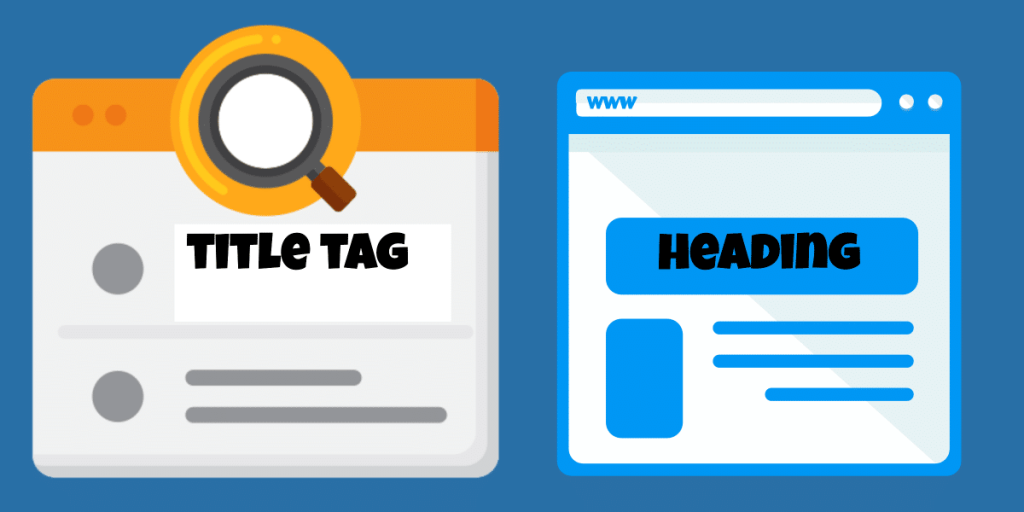
Proper heading structure in Elementor helps search engines understand your content. Use H1 for main titles, followed by H2s and H3s for subheadings. Avoid multiple H1s on a page, as this can confuse search engines and dilute keyword relevance.
To improve readability and on-page SEO for Elementor:
- Keep headings clear and keyword-rich.
- Use H2s for main sections and H3s for subsections.
- Ensure all headings follow a logical order for SEO-friendly Elementor design.
4. Improve Mobile Responsiveness
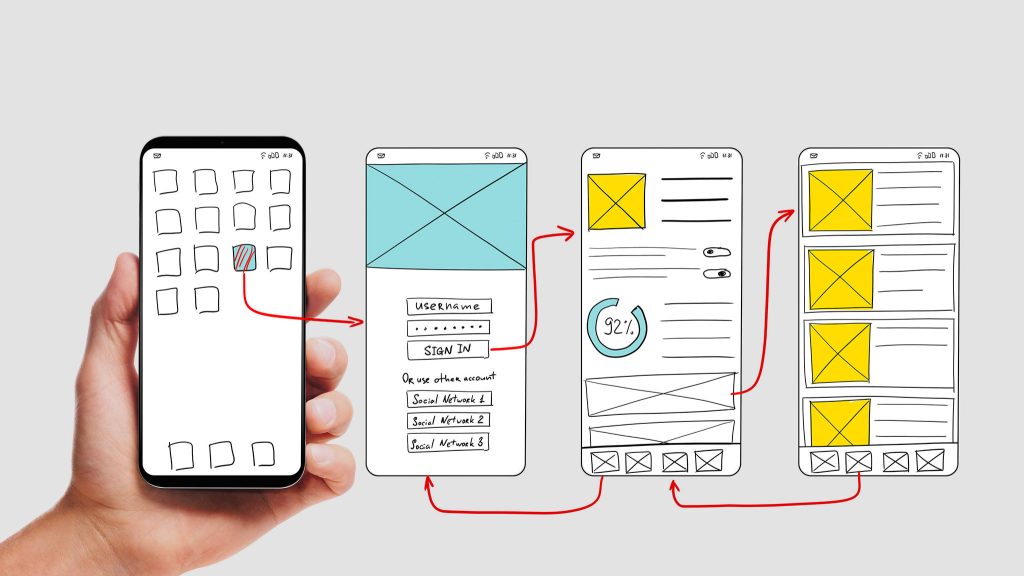
Google prioritizes mobile-first indexing, meaning your site’s mobile version determines rankings. Ensure your Elementor mobile optimization is effective by:
- Using the Elementor mobile preview feature to adjust layouts.
- Avoiding excessive animations or elements that slow mobile page speed.
- Ensuring font sizes and button placements are touch-friendly.
- Testing your site on various devices and screen sizes.
5. Implement Schema Markup
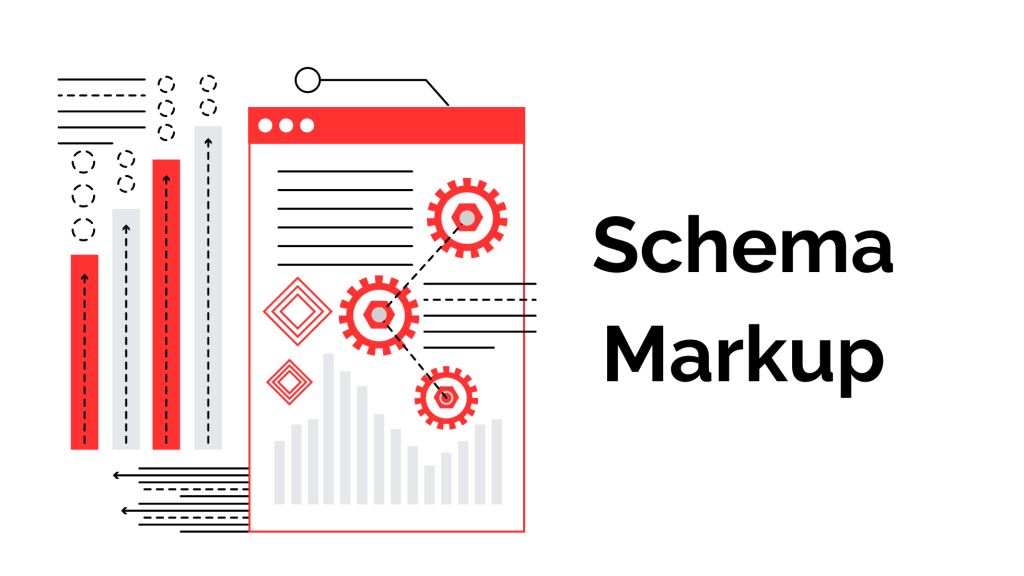
Adding structured data in Elementor using plugins like Schema Pro or Rank Math helps Google understand your content better and improves visibility in search results.
Some useful schema markup types for Elementor sites include:
- Article Schema for blog posts.
- Product Schema for eCommerce stores using Elementor WooCommerce SEO.
- FAQ Schema for question-and-answer sections.
- Local Business Schema for businesses with a physical presence.
6. Optimize On-Page SEO Elements

- Use target Elementor SEO keywords naturally in titles, headings, and body content.
- Write compelling meta titles and descriptions with primary keywords.
- Ensure URLs are clean and keyword-rich (e.g.,
yourwebsite.com/elementor-seo-tips). - Add alt text to images for better image SEO in Elementor.
- Include LSI keywords (Latent Semantic Indexing) related to your primary keyword.
7. Enable Breadcrumbs
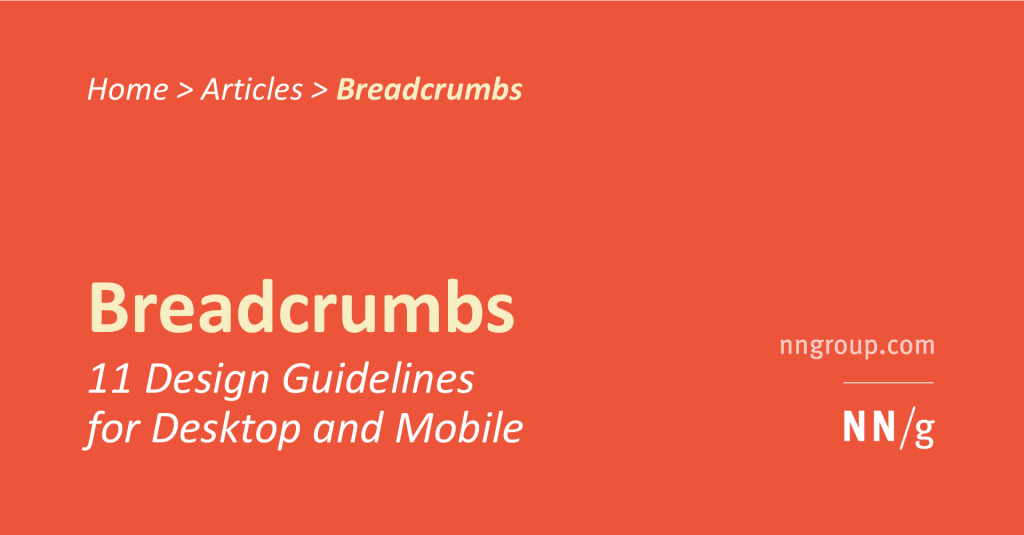
Breadcrumbs improve navigation and help search engines understand site structure in Elementor. Enable them via Yoast SEO or Rank Math plugins. Breadcrumbs also improve user experience by allowing visitors to navigate back to previous sections of the site easily.
8. Reduce Unnecessary Elementor Elements

Too many Elementor widgets or heavy sections can slow down your site. Keep Elementor designs minimal and only use necessary elements. Avoid unnecessary custom fonts and excessive CSS styles that bloat your site’s code.
9. Optimize Internal Linking Strategy
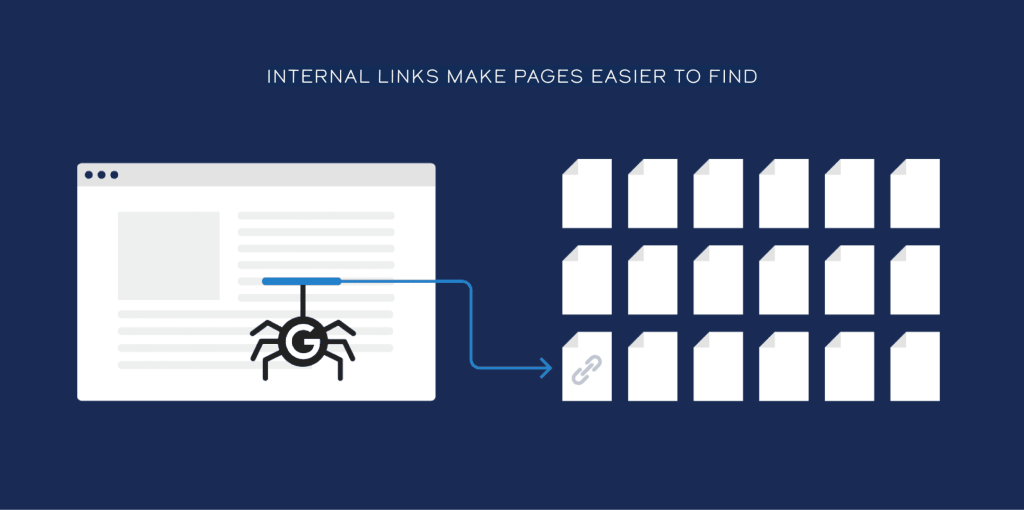
- Link to related pages within your content to improve website structure.
- Use descriptive anchor text for better SEO value.
- Avoid orphan pages by ensuring all important pages have internal links.
- Update old content with relevant links to new pages to boost SEO for Elementor.
10. Secure Your Elementor Site
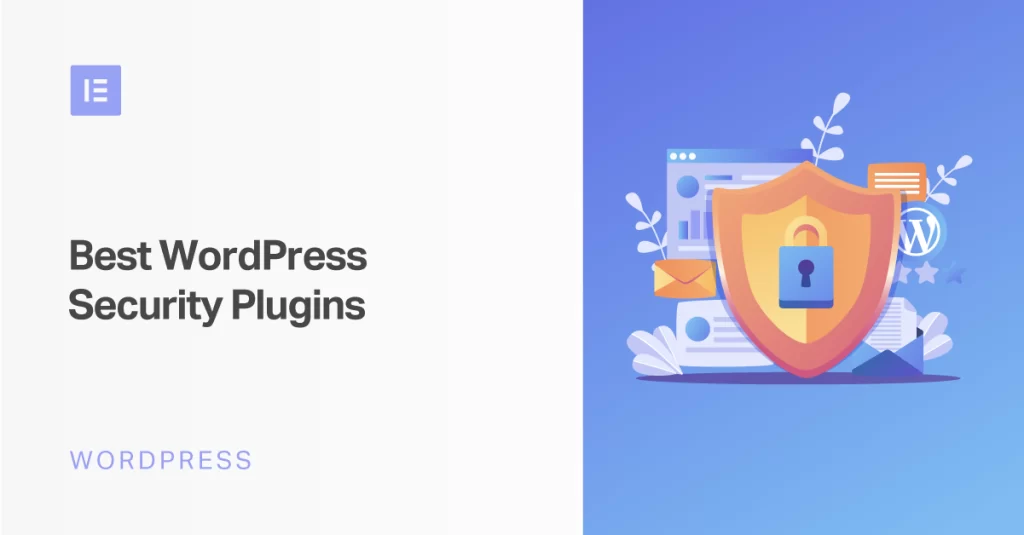
Security is a ranking factor, as Google prioritizes secure websites. To keep your Elementor site secure:
- Use an SSL certificate to enable HTTPS.
- Regularly update Elementor, WordPress, and plugins.
- Use a security plugin like Wordfence or iThemes Security.
- Implement two-factor authentication (2FA) for login security.
11. Leverage SEO Plugins

SEO plugins simplify WordPress SEO for Elementor and provide recommendations for improvement. The best Elementor SEO plugins include:
- Yoast SEO – Helps optimize meta descriptions, titles, and readability.
- Rank Math – Provides in-depth SEO analysis and Schema markup support.
- All in One SEO (AIOSEO) – Great for beginner-friendly Elementor SEO management.
12. Monitor SEO Performance

Track your Elementor website’s SEO performance using tools like:
- Google Search Console – To track keyword rankings and fix crawl errors.
- Google Analytics – To analyze traffic and user behavior.
- Ahrefs or SEMrush – To conduct advanced keyword research and backlink analysis.
Regular monitoring helps you identify areas for improvement and stay ahead of Google algorithm updates.
By following these Elementor SEO best practices, you can enhance your website’s visibility and improve its chances of ranking higher on Google. A well-optimized Elementor site not only attracts more organic traffic but also delivers a better user experience.
SEO for Elementor websites is an ongoing process, and staying updated with the latest SEO trends and Google algorithm changes is crucial. Consistently applying these techniques will help your Elementor site perform better in search rankings and drive more visitors.
Need help optimizing your Elementor site for SEO? Contact our WordPress SEO experts today and let’s boost your rankings!




