In the ever-evolving world of web design, CSS animations have become one of the most powerful tools for creating engaging, dynamic user experiences. With the ability to animate everything from text and images to complex shapes, CSS animations can breathe life into your website, making it more interactive and visually appealing. However, crafting smooth, effective animations requires the right tools and techniques. In this blog post, we’ll explore some of the most useful CSS tools for animations that will help you create stunning, high-performance effects for your website.
Why CSS Animations Matter
Before diving into the tools, let’s take a quick look at why CSS animations are essential in modern web design:
- User Engagement: A well-designed animation captures the user’s attention and improves overall engagement with the website.
- Performance: Unlike JavaScript animations, CSS animations are usually faster and less taxing on the browser, which helps enhance the performance of your site.
- Mobile-Friendly: CSS animations are generally lightweight, making them a great option for responsive web design, especially on mobile devices.
- Accessibility: With proper implementation, CSS animations can improve accessibility by providing visual cues for interactive elements.
Now that we understand the importance of CSS animations, let’s take a look at some of the best tools that can help you craft beautiful and effective animations with CSS.
1. Animate.css

What is Animate.css?
Animate.css is one of the most popular and easy-to-use CSS libraries for animations. It offers a collection of cross-browser compatible, pre-built CSS animation effects that you can easily integrate into your project. From simple fade-ins and slide-ups to more complex bounce and shake effects, Animate.css covers all the basics.
Why Use Animate.css?
- Easy Integration: You can easily add the library to your project by linking to the CDN or downloading the files.
- Wide Variety of Animations: It provides more than 70 animation effects, ensuring there’s something for every design need.
- Customizable: You can customize the animations using additional CSS classes like
animation-durationoranimation-delayto fit your project.
If you want a quick and hassle-free way to add dynamic animations to your website, Animate.css is a perfect choice.
2. Hover.css
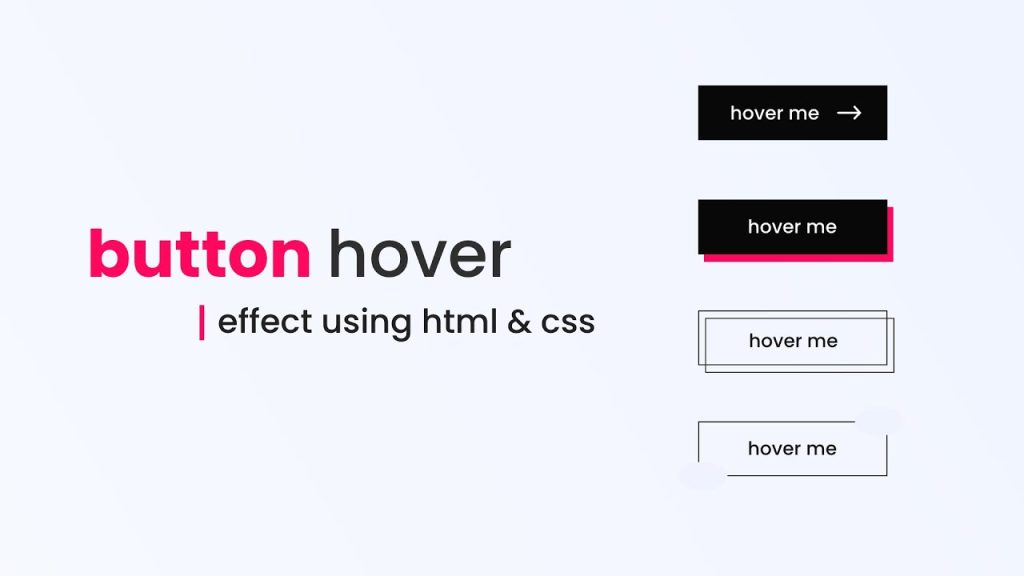
What is Hover.css?
Hover.css is a collection of CSS3-powered hover effects that can be applied to links, buttons, images, and other elements on your website. This library is great for adding subtle, interactive animations when a user hovers over an element.
Why Use Hover.css?
- Simple to Use: Just add the necessary CSS classes to your HTML elements, and you’re good to go.
- Interactive Effects: It offers a wide variety of hover effects such as scaling, color changes, and rotations.
- Lightweight: The library is small and does not affect your website’s performance.
Whether you’re designing a button or an image gallery, Hover.css adds instant polish and interactivity to your elements, making them more engaging for users.
3. CSS3 Keyframes

What are CSS3 Keyframes?
One of the most powerful tools for creating custom animations in CSS is CSS3 Keyframes. With this feature, you can define complex animations that occur over a set duration and specify multiple stages of the animation. Keyframes allow you to control the start, middle, and end states of an animation, giving you full control over its timing and movement.
Why Use CSS3 Keyframes?
- Complete Control: You can create smooth animations with full control over timing, speed, and transition states.
- Compatibility: CSS3 Keyframes are widely supported across modern browsers, including mobile browsers.
- Versatility: You can animate nearly any CSS property, from position and size to color and opacity.
If you’re looking to create custom, unique animations tailored specifically to your project, CSS3 Keyframes is the tool to use.
4. GSAP (GreenSock Animation Platform)

What is GSAP?
While not purely a CSS tool, GSAP is one of the most powerful and widely used JavaScript animation libraries that can work seamlessly with CSS. It provides advanced animation capabilities with excellent performance, even for complex or large-scale animations.
Why Use GSAP?
- High Performance: GSAP delivers smoother, faster animations that are highly optimized for web performance.
- Ease of Use: Its simple API makes it easy to create animations with minimal code, and it’s flexible enough to handle everything from simple transitions to complex sequences.
- Cross-browser Compatibility: GSAP works across all modern browsers, making it a reliable tool for animation.
While GSAP is a JavaScript-based solution, it integrates smoothly with CSS animations and enhances your ability to create sophisticated animations.
5. CSS Animation Generator Tools

What Are CSS Animation Generators?
If you’re not comfortable writing CSS animations by hand, several CSS animation generator tools can make the process much easier. These tools allow you to visually create animations by selecting options like timing, duration, and animation type, which automatically generate the CSS code for you.
Top CSS Animation Generators:
- CSS3 Animation Generator (cubic-bezier.com): This tool helps you create custom timing functions for your animations, giving them a unique feel and smooth transitions.
- Animista: A popular tool that provides a wide variety of pre-made animations, and you can customize them directly in the browser before copying the generated CSS code.
- Keyframes.app: A simple app that allows you to create and preview CSS animations, offering a timeline interface for precise control over the animation’s keyframes.
These tools are perfect for beginners or anyone who wants to speed up the animation creation process.
6. Lottie by Airbnb
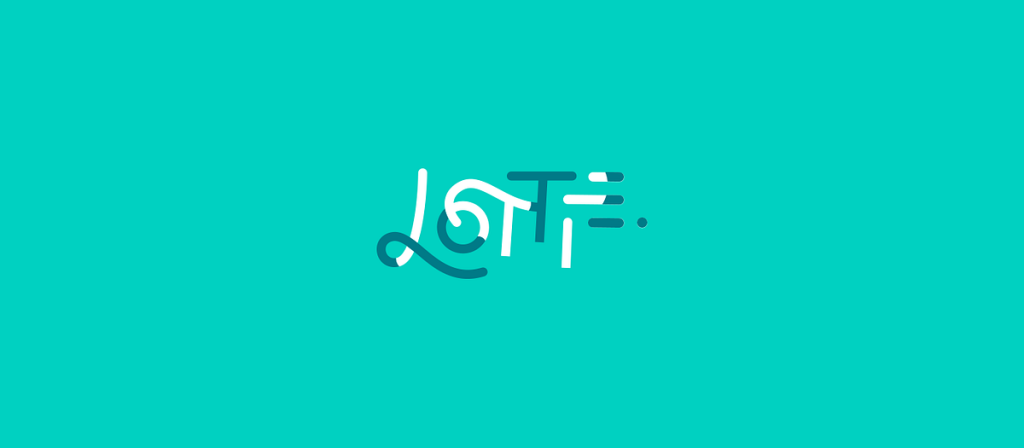
What is Lottie?
Lottie is an open-source animation file format and framework created by Airbnb. It allows designers to create lightweight, scalable animations that can be easily integrated into web and mobile applications. Unlike traditional GIFs or videos, Lottie animations are vector-based and can be rendered in real time using JSON files.
Why Use Lottie?
- High-Quality Animations: Lottie animations are scalable and resolution-independent, meaning they will look great on any screen size.
- Performance Efficient: Lottie animations are lightweight and optimized for fast rendering, which reduces the impact on your website’s performance.
- Easy Integration: The library can be integrated seamlessly into your web project, and there are various tools to convert After Effects animations into Lottie JSON files.
For designers looking to implement sophisticated vector-based animations, Lottie is a great solution that can add dynamic visuals to your site without compromising performance.
7. Pica
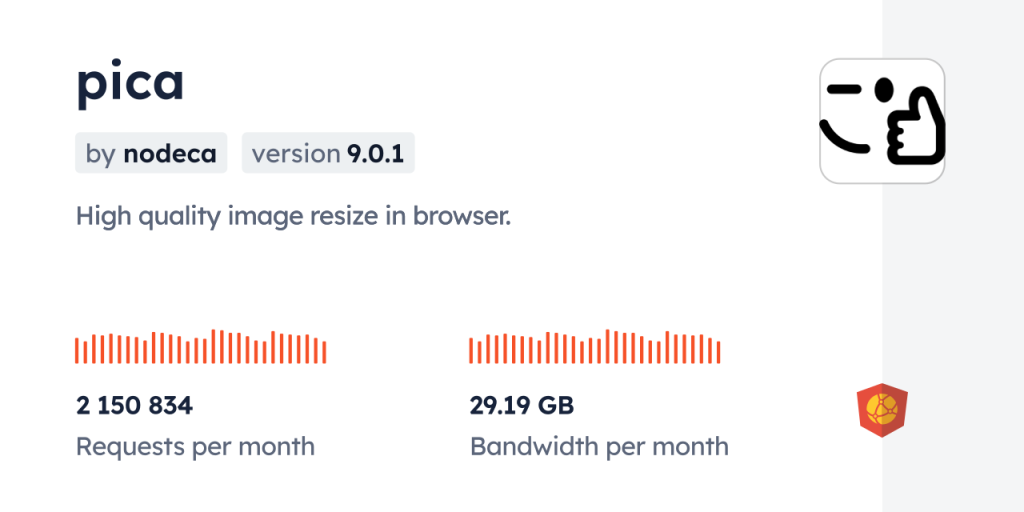
What is Pica?
Pica is a fast and efficient image resizing library for web development. While it is not directly related to CSS animations, it plays a critical role in optimizing your website’s performance when using CSS animations with images. Large images can slow down the animation performance, and Pica helps resize them smoothly.
Why Use Pica?
- Fast Image Resizing: It uses native browser features for faster image resizing without sacrificing quality.
- Optimized for Performance: By resizing images on the fly, Pica helps improve the performance of animated elements that use images, like background effects or animated logos.
If your animations involve images and you want to ensure they load quickly and render smoothly, Pica is a great tool to optimize your images.
Incorporating animations into your web design can significantly enhance the user experience, making your website more interactive and visually appealing. By leveraging the right CSS animation tools, such as Animate.css, Hover.css, CSS3 Keyframes, GSAP, and Lottie, you can create stunning animations that engage your visitors without sacrificing performance.
Whether you’re building simple hover effects, intricate multi-step animations, or high-quality vector-based visuals, these tools will give you the power to bring your website to life. Keep experimenting with these tools and techniques to stay ahead of the curve in web design and create a truly remarkable user experience.




